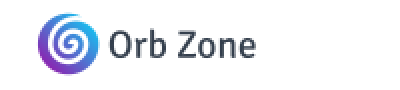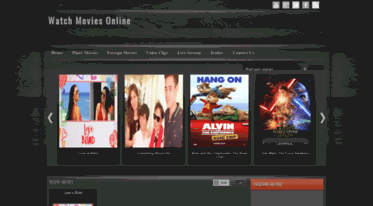How would you like to watch free movies on any device, and all you need is a web browser? Well, stick around, and we will dive right into one of the best streaming brands of 2020.
In this brief, we are going to talk about a web site that you can use on any device as long as you have a web browser. Yes, again, you read it right that any device with a web browser will be good enough. We tested it on the Amazon fire stick 4k, also tested it on iPhone 8 using Safari, and it does work on both of them. If you’re using a PC or a Mac, then it works a lot better using a computer. However, it does work pretty flawlessly when using the right internet web browser on any and all of your devices, so make sure you choose the right browser. Since we have tested it pretty much on all of our devices, now I’m going to show you how to use it on the Amazon fire stick 4k so that you can watch free movies from the comforts of anywhere in your house. With that said, let’s get right into it right now.
AFDAH: Top movies site that’s compatible with your Amazon Fire stick

Load up your Amazon fire stick if this is your device of choice. Now as I just said, we did test it on silk and Firefox both. Although a lot of sports websites work a little bit better on silk, this movie site does not work that good on silk as it has a lot of pop-ups. But using Firefox, it works flawlessly. You do not even get a pop-up, or we, while testing it, got no pop-ups. If you do not already have Firefox scroll up to the home on your Amazon fire stick. From home, scroll to the left on to the image of the magnifying glass, then scroll down and type in Firefox. When it comes up, choose it and then download and install Firefox; it is completely free to get. If you have already downloaded and installed Firefox, you’re going to find it in your apps and channels menu bar right in the front. So once you got it, find it, highlight it, and click it one time. If this is your first run, it’s going to ask you keep turbo mode enabled or turn the mode off. We continued with it enabled at the time of testing, but you can turn it off if you like. Then you’re going to get “Now playing: the internet” – down at the bottom click on the button named “ok, got it,” and now you are in the web browser. At the right up top, you can see that it’s already highlighted in blue where says search or enter the address. So you’re going to click that one time, and what you’re going to type in is AFDAH.TO. Scroll the right down once you got it typed and click on “next,” and if you did everything correctly, it should come up with the movie website we were talking about.
Afdah.to works pretty much in every device you can think of. On the website, you’re going to see that it is compatible with the iPad, iPhone, and Android, and it is also compatible along with any device that has a web browser. We are going to tell you further details in the next part of this article, so stay tuned.